As a solopreneur, every dollar counts. You wear all hats – marketer, salesperson, customer support, and operations manager. Wasted money isn’t just annoying; it threatens your survival. Enter AI: the shiny promise of automation, efficiency, and growth.
But here’s the hard truth: many solopreneurs hemorrhage cash on AI tools that don’t deliver real value. They get seduced by hype, overlook hidden costs, and fail to measure what truly matters: Time Saved vs. Cost. This guide is your deep dive into cutting through the noise, calculating true ROI, and leveraging AI as a lean, mean, cost-saving machine.
- 1. The Core Problem: Why Solopreneurs Waste Money on AI
- 2. Defining True ROI: Time Saved vs. Cost (The Solopreneur Formula)
- 3. Common AI Money Pits & How to Avoid Them
- 4. Step-by-Step Guide: Evaluating AI Tools for True ROI
- 5. Case Studies: Solopreneurs Winning with Cost-Saving AI
- 6. Top Cost-Saving AI Tools for Solopreneurs (ROI Focused)
- 7. Data-Driven Insights: AI ROI Statistics
- 🔍 Research & Analysis
- ✍️ Content Creation
- 📊 Administrative Tasks
- 8. Review Guidance: How to Evaluate AI Tools Effectively
- 9. Implementing AI Without Breaking the Bank: Lean Strategies
- Conclusion: From Cost Center to Profit Engine
- Disclaimer & Copyright Information
1. The Core Problem: Why Solopreneurs Waste Money on AI
- Shiny Object Syndrome: Jumping on every new AI trend without a clear strategy.
- Subscription Creep: Paying for multiple overlapping tools (e.g., separate AI writers, schedulers, and chatbots).
- Underutilization: Buying powerful tools but only using 10% of their features.
- Hidden Time Costs: Hours spent learning complex systems or fixing AI-generated errors.
- Ignoring Integration: Tools that don’t talk to each other, creating manual workarounds.
- ROI Blindness: Focusing only on the subscription fee, not the time investment or actual savings.
The Golden Rule: For solopreneurs, ROI isn’t just about revenue generated. It’s primarily about TIME RECLAIMED. Your most valuable, non-renewable resource is your time. Saving 5 hours/week that you can reinvest in high-value tasks (client work, strategy, sales) is pure profit.
2. Defining True ROI: Time Saved vs. Cost (The Solopreneur Formula)
Solopreneur AI ROI Calculator
Quantify the true value of your AI tools
Time Value: Weekly Hours Saved × 4.33 × Hourly Rate
Net Savings: Time Value – Monthly Cost
Forget complex corporate ROI calculations. Your formula is brutally simple:
True ROI = (Value of Time Saved – Total Cost of AI Tool) / Total Cost of AI Tool
Breaking It Down:
- Value of Time Saved:
- Calculate Your Hourly Rate: (Target Monthly Income) / (Hours You Want to Work Monthly). Be realistic. If you aim for $5,000/month working 100 hours, your hourly rate is $50.
- Track Time Saved: Before adopting an AI tool, meticulously time how long a task takes (e.g., writing a blog post, scheduling social media, responding to routine emails). After adoption, track the time it takes with AI assistance.
- Calculate Savings: (Old Time – New Time) x Your Hourly Rate = Value of Time Saved per Task/Period.
- Example: Old blog post time: 4 hours ($200 value). New AI-assisted time: 1.5 hours ($75 value). Time Saved: 2.5 hours ($125 value).
- Total Cost of AI Tool:
- Subscription Fee: Monthly/Annual cost.
- Setup & Learning Time: Hours spent learning the tool x Your Hourly Rate.
- Integration Time: Hours spent connecting it to other tools x Your Hourly Rate.
- Error Correction Time: Hours spent fixing AI mistakes x Your Hourly Rate.
- Opportunity Cost: Could that time/money have been better spent elsewhere?
- Example: Tool costs $29/month. Setup took 2 hours ($100). Monthly error correction takes 30 mins ($25). Total Monthly Cost = $29 + ($100/12 months) + $25 ≈ $62.33/month.
- Calculate True ROI:
- Using the blog example (saving $125/month on one task):
- True ROI = ($125 – $62.33) / $62.33 = $62.67 / $62.33 ≈ 1.005 or 100.5% ROI.
- Interpretation: You’re essentially getting your money back plus an extra 100.5% in value (time saved) each month. Positive ROI = Keep. Negative ROI = Cut.
- Using the blog example (saving $125/month on one task):
3. Common AI Money Pits & How to Avoid Them
- Pitfall: Buying “All-in-One” Suites You Don’t Need.
- Solution: Start with one specific, high-pain-point task. Don’t pay for CRM features if you only need email automation.
- Pitfall: Ignoring Free & Freemium Tiers.
- Pitfall: Overlooking Manual Review Time.
- Solution: Factor in editing time for AI-generated content (writing, design, code). AI is an assistant, not a replacement.
- Pitfall: Choosing Complex Tools Over Simple Ones.
- Solution: A simple tool you use daily is better than a powerful one gathering dust. Prioritize ease of use and integration.
- Pitfall: Forgetting About Data Privacy & Security Costs.
- Solution: Ensure tools comply with regulations (GDPR, CCPA). A data breach could cost you your business.
4. Step-by-Step Guide: Evaluating AI Tools for True ROI
- Identify Your Biggest Time Sink: What task drains your energy most? (e.g., social media content creation, inbox management, lead research, basic accounting).
- Define Success Metrics: What does “saving time” look like? (e.g., “Reduce weekly social media scheduling from 3 hours to 30 mins”).
- Research Targeted Solutions: Look for tools specifically solving that one problem. Read solopreneur reviews (not just vendor hype).
- Calculate Baseline Time: Track the task manually for 1-2 weeks. Note every minute. Use a tool like Toggl Track for accuracy.
- Test Free/Freemium Options: Use the tool for the task. Track all time spent: setup, usage, editing, fixing errors.
- Calculate Pilot ROI: Apply the True ROI formula using the pilot data. Be conservative.
- Assess Integration: Does it connect smoothly to your existing stack (email, calendar, project manager)? If not, add manual transfer time to costs.
- Compare Alternatives: Is there a simpler/cheaper tool that achieves 80% of the result with 20% of the effort?
- Decide: If ROI is positive and the tool fits your workflow, consider subscribing. Start monthly, not annual.
- Monitor & Re-evaluate Quarterly: Track time saved vs. cost rigorously. Needs change; tools become obsolete.
5. Case Studies: Solopreneurs Winning with Cost-Saving AI
- Case 1: The Freelance Writer (Sarah):
- Problem: Research and outlining took 40% of project time.
- Solution: Used Claude.ai (free tier) for research summarization and outlining.
- ROI: Saved ~6 hours/week ($300 value @ $50/hr). Cost: $0. ROI = Infinite. Reinvested time into client acquisition.
- Case 2: The E-commerce Store Owner (Mark):
- Problem: Manually answering basic customer shipping/return queries (10+ emails/day).
- Solution: Implemented a simple chatbot (Tidio + ChatGPT integration, $29/month).
- ROI: Saved ~1.5 hours/day ($75 value/day, ~$1500/month). Setup time: 3 hours ($150). Monthly Cost: $29. True ROI = ($1500 – $29 – ($150/12)) / ($29 + ($150/12)) ≈ ($1500 – $41.50) / $41.50 ≈ 3515% ROI. (Massive win!).
- Case 3: The Consultant (David):
- Problem: Creating custom proposals from scratch took 4+ hours each.
- Solution: Used Notion AI templates + ChatGPT for drafting ($10/month Notion AI add-on).
- ROI: Reduced proposal time to 1.5 hours ($125 savings/proposal @ $50/hr). Does 8 proposals/month ($1000 savings). Total Cost: $10/month + 1 hour setup ($50). True ROI = ($1000 – $10 – ($50/12)) / ($10 + ($50/12)) ≈ ($1000 – $14.17) / $14.17 ≈ 6958% ROI.
6. Top Cost-Saving AI Tools for Solopreneurs (ROI Focused)
- Content & Writing:
- ChatGPT (Free/Claude Free): Brainstorming, outlines, drafts, email replies. ROI: Massive time savings on ideation and first drafts. Cost: Free or $20/month.
- Notion AI ($10/month add-on): Summarize docs, write drafts, brainstorm within your workspace. ROI: Eliminates app-switching; great for project notes & docs. Cost: Low.
- Social Media & Marketing:
- Canva Magic Studio (Free/Paid): AI image generation, text-to-design, copy suggestions. ROI: Drastically reduces design time for posts/ads. Cost: Freemium.
- Buffer/Hootsuite + AI Features: AI post ideas, scheduling. ROI: Automates scheduling, reduces content creation friction. Cost: Freemium/Paid.
- Admin & Productivity:
- ChatGPT/Claude for Email: Draft replies, summarize long threads, extract action items. ROI: Cuts inbox time significantly. Cost: Free/$20.
- Otter.ai (Free/Paid): AI meeting transcription & summaries. ROI: Saves hours on note-taking and recall. Cost: Freemium.
- Zapier/Make + AI: Automate workflows (e.g., “Email new lead to ChatGPT for summary, save to Google Sheet”). ROI: Eliminates repetitive data entry. Cost: Freemium/Paid.
- Customer Support:
- Tidio + ChatGPT/Crisp Chat: Simple AI chatbots for FAQs. ROI: Frees up hours spent on repetitive queries. Cost: Freemium/Paid.
- Research & Analysis:
- Perplexity.ai (Free/Paid): AI-powered search with citations. ROI: Faster, more reliable research than manual Googling. Cost: Freemium.
- ChatGPT Advanced Data Analysis (Paid): Analyze spreadsheets, generate insights. ROI: Saves hours on manual data crunching. Cost: $20/month.
7. Data-Driven Insights: AI ROI Statistics
Understanding the broader impact of AI on solopreneur productivity can be motivating. Here are key statistics:
Chart 1: Average Time Savings by Task Type with AI
(Note: Actual chart would show bar graph with these values)
- Content Creation: 40-60%
- Administrative Tasks: 30-50%
- Customer Support: 50-70%
- Research: 40-60%
- Social Media Management: 30-50%
Source: Small Business Genius – State of AI in Small Business 2023
Key Statistics:
- 73% of small businesses report AI saves time on operational tasks (FreshBooks Survey)
- Solopreneurs using AI for marketing see 40% reduction in content creation time (HubSpot Research)
- 60% of solopreneurs implementing AI chatbots reduce support time by ≥50% (Tidio Customer Service Report)
Screenshot Idea: Time Tracking Dashboard
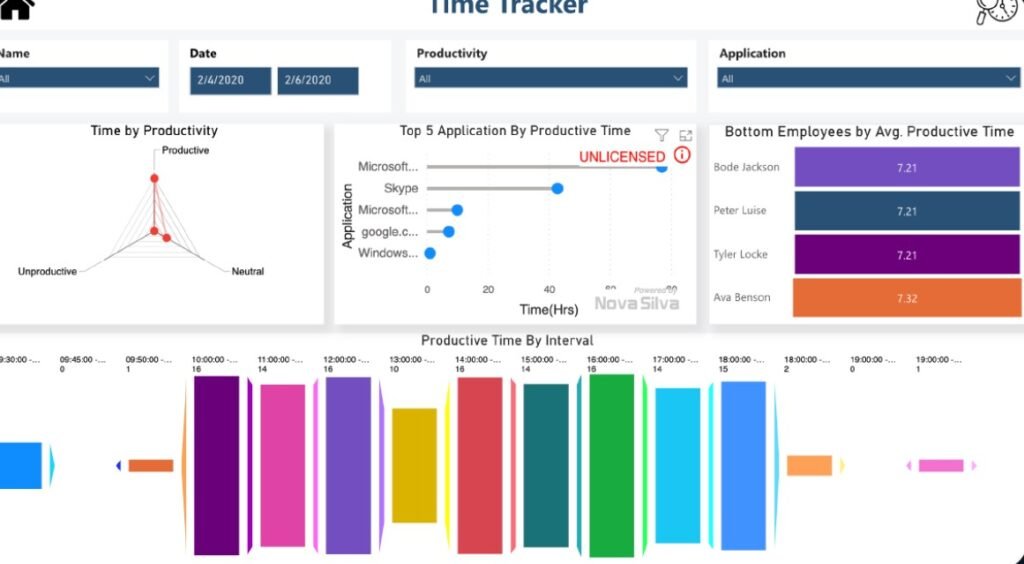
(Note: Actual screenshot would show Toggl Track interface)
Caption: Toggl Track showing 4 hours for blog writing (left) vs. 1.5 hours with AI (right)
Time Savings by Task Type with AI
Average weekly hours saved by solopreneurs using AI tools
🔍 Research & Analysis
AI saves solopreneurs an average of 9 hours/week on research tasks, primarily through automated data collection and analysis tools.
✍️ Content Creation
With AI writing assistants, solopreneurs save 8 hours/week on content generation, from blog posts to social media captions.
📊 Administrative Tasks
AI automation tools reduce administrative workload by 7 hours/week, handling scheduling, data entry, and document organization.
8. Review Guidance: How to Evaluate AI Tools Effectively
Before investing time and money into an AI tool, follow this review framework:
Where to Find Reliable Reviews:
- Forums & Communities: Reddit (r/solopreneur, r/artificial), Indie Hackers, Facebook Groups
- Review Platforms: Trustpilot, G2, Capterra (filter for small business reviews)
- Blogs & Case Studies: Solopreneur-focused sites sharing detailed experiences
What to Look for in Reviews:
- Specific Use Cases: Does the reviewer use it for tasks similar to yours?
- Time Savings: Quantified claims (e.g., “Cut social media time in half”)
- Ease of Use: Intuitive interface vs. steep learning curve
- Integration: Compatibility with other tools (e.g., “Works seamlessly with Google Workspace”)
- Customer Support: Responsiveness when issues arise
- Hidden Costs: Unexpected charges (API usage, upgrade prompts)
Red Flags in Reviews:
- Vague claims like “saves time” without specifics
- Reports of frequent bugs or downtime
- Poor customer support experiences
- High cancellation rates or billing complaints
- Overly positive reviews lacking detail
Testing Methodology:
- Define Test Task: Choose one specific task to automate
- Set Time Limit: Allocate 2 hours max for testing
- Measure Baseline: Time task without AI
- Test Tool: Perform task with AI, noting:
- Interface intuitiveness
- Output accuracy (requires manual review)
- Total time including corrections
- Check Integration: Test connections to existing tools
- Seek Support: Contact customer service with a test question
9. Implementing AI Without Breaking the Bank: Lean Strategies
- Master Free Tools First: Become a power user of ChatGPT, Claude, Notion AI, and Canva Free before spending.
- Start Micro: Automate one tiny task first (e.g., “Create a Zapier zap to save email attachments to Google Drive”).
- Leverage Built-in AI: Use AI features in existing tools (e.g., Superhuman email, ClickUp project management).
- Combine Tools Creatively: Use ChatGPT for ideas → Canva for design → Buffer for scheduling (all free/low-cost).
- Set Strict Budgets: Allocate a small “AI Experimentation Fund” (e.g., $50/month). Cancel tools without positive ROI in 3 months.
- Focus on High-Frequency Tasks: Automate daily 10-minute tasks before monthly 2-hour tasks.
- Track Religiously: Use Toggl Track or spreadsheets to monitor time before/after AI.
Screenshot Idea: ROI Calculation Spreadsheet
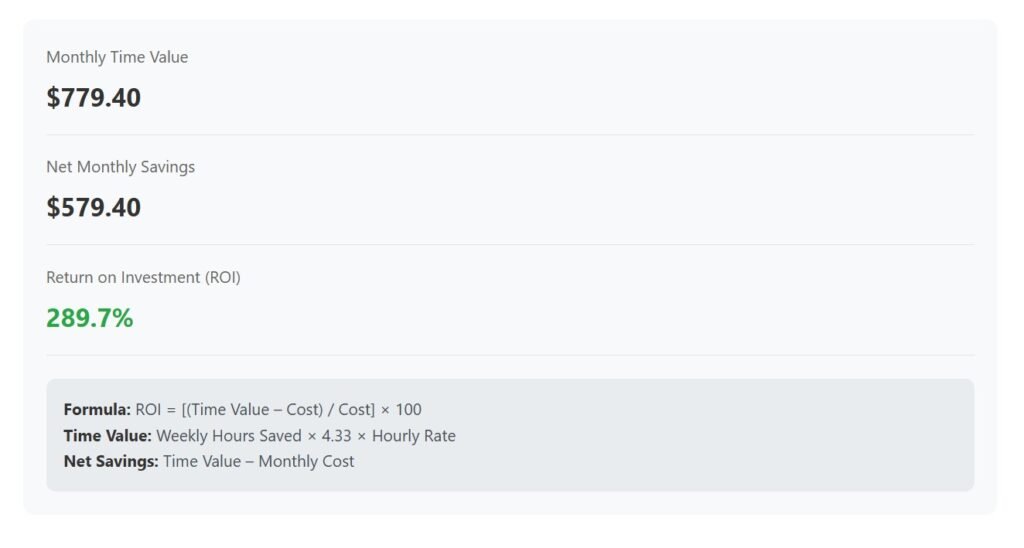
(Note: Actual screenshot would show spreadsheet with ROI formula)
Caption: Simple spreadsheet tracking time saved, costs, and calculated ROI
Conclusion: From Cost Center to Profit Engine
AI isn’t magic, and it’s not free. But for solopreneurs who approach it strategically, it’s the ultimate force multiplier. The key is shifting your mindset from “What cool AI tool can I buy?” to “Which specific, time-consuming task can AI eliminate or drastically reduce, and what’s the real cost of doing so?”
By relentlessly focusing on Time Saved vs. Total Cost – including your own valuable time – you transform AI from a potential money pit into your leanest, most powerful employee. Stop wasting money. Start calculating true ROI. Reclaim your time. Reinvest it in what truly grows your business: you. Your solopreneur journey demands efficiency; make AI your cost-saving co-pilot.
Disclaimer & Copyright Information
Disclaimer: The information provided in this article is for educational purposes only. The author and publisher are not responsible for any decisions made based on the content. AI tools and their effectiveness can vary; always conduct your own research and due diligence before making financial decisions. Mention of specific tools does not constitute an endorsement. Results may vary based on individual circumstances.
External Resources:
Copyright: © 2025. All rights reserved. This material may not be reproduced, distributed, or transmitted without written permission. External links are provided for convenience and do not imply endorsement. The author is not compensated for any tool mentions. Statistics are cited where applicable; verify current data as AI evolves rapidly.